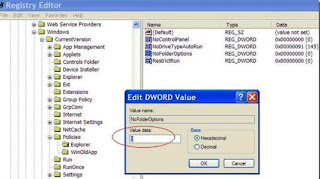In response to widespread interest from consumer device-makers around the world, Microsoft Corp. is announcing a flexible licensing program for its Extended File Allocation Table (exFAT) technology. The latest generation of Microsoft's file system, exFAT delivers a significant leap forward in terms of the size of files that can be stored on a broad range of consumer electronic devices, and the speed with which they can be accessed. The exFAT technology is already being adopted by partners in the industry, and these manufacturers are using the licensing program to deliver a richer and more seamlessly integrated media experience for their customers.
(Logo: http://www.newscom.com/cgi-bin/prnh/20000822/MSFTLOGO)
"There has been an explosion in the use of rich audio and video files," said David Kaefer, general manager of Intellectual Property Licensing at Microsoft. "exFAT is an ideal file system that delivers fast and reliable use of audio and video files. It is an important technology in Windows 7, and now that we are licensing this technology broadly to the industry, we want to encourage and support partners to build products that also contain this technology."
exFAT is the modern version of its predecessor, the FAT system, and greatly expands the size of files that flash memory devices can handle. The exFAT file system not only facilitates large files for use of audiovisual media, it enables seamless data portability and an easy interchange between desktop PCs and consumer electronic devices. In specific terms, the exFAT file system does the following:
- Enables future growth in media capacities, increasing support from 32 GB up to 256 TB
- Handles more than 4,000 RAW images, 100 high-definition (HD) movies, or 60 hours of HD recording in a single directory
- Speeds up file saves of Secure Digital Extended Capacity (SDXC) cards to achieve their full 300MBps speed using modern storage allocation techniques
- Supports interoperability with future desktop operating systems
- Provides an extensible format, including OEM-definable parameters to customize the file system for specific device characteristics
"Consumers want a richer media storage experience, and we chose the exFAT file system for our SDXC memory card specification because of its incredible potential," said James Taylor, president of the SD Association. "The exFAT file system supports large volumes, large files and better contiguous on-disk layout, which supports the SD Association's plans for the SDXC specification to provide consumers with quicker transfer speeds, support for very large files and seamless portability among devices. We look forward to incorporating the technology into our products."
Microsoft's Commitment to IP Collaboration
Microsoft offers flexible intellectual property (IP) licensing programs that give companies access to many of the foundational technologies in its own products, allowing those companies to build devices, applications and services that work seamlessly with each other. Microsoft has entered into exFAT licensing agreements with several leading companies including Sony, Canon and Sanyo. In addition, SanDisk Corp., as a member of the SD Association and the Memory Stick standard, has endorsed the adoption of the exFAT file system for use in the new extra capacity storage media.
More information about Microsoft's exFAT licensing programs is available at http://www.microsoft.com/iplicensing and http://www.microsoft.com/iplicensing/productDetail.aspx?productTitle=exFAT%20File%20System%20Licensing%20Program.
Founded in 1975, Microsoft (Nasdaq: MSFT) is the worldwide leader in software, services and solutions that help people and businesses realize their full potential.
SOURCE Microsoft Corp.